Sign up for Kanopy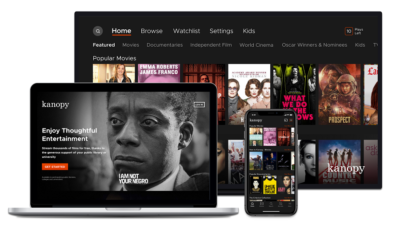 , FCL’s on-demand video streaming service that features independent, international, classic, and documentary films.
, FCL’s on-demand video streaming service that features independent, international, classic, and documentary films.
Kanopy includes more than 30,000 films from hundreds of popular producers such as The Criterion Collection and PBS, as well as thousands of independent filmmakers – on a wide variety of topics.
FCL cardholders are limited to 18 tickets per month which can be used to watch Kanopy content. Unused tickets do not rollover to the next month. Learn more about Kanopy tickets here. If your ticket limit is reached, you’ll have to wait until the next month when you receive new tickets. Kanopy does offer a few credit-free films each month.
